Use caution when building or editing a workflow. For further advice or to arrange training, contact your professional services consultant.
The SendEmail activity can be used to distribute an email.
The SendEmail activity is located in the Communication section of the Tribal Toolbox.
The minimum requirements for the SendEmail activity are Body, From, Subject, and To.
This activity contains the following relevant properties:
| Section | This field | Holds this information... |
|---|---|---|
| Inputs | Attachment | The location of a document that you want to attach to the email. |
| Attachments | The location of multiple documents that you want to attach to the email. | |
| Bcc | The Bcc (Blind carbon copy) recipient, set to an appropriate email address, within double quotes. | |
| Body | The body text of the email. | |
| Cc | The Cc (carbon copy) recipient, set to an appropriate email address, within double quotes. | |
| DeleteAttachments | Set to null or true to delete attachments. | |
| FooterImage | A footer image added as a byte array. | |
| FooterImageFileFormat | The file format for the footer image. | |
| From | The sender, set to an appropriate email address, within double quotes. | |
| FromDisplayName | Overwrites the value entered in the From email display name institution setting. | |
| IsHtmlBody | When set to true, the email body must be written in HTML (Hypertext Markup Language). | |
| Port |
The network port. The Port property is set to 25 by default. |
|
| ReplyTo | Overwrites the value entered in the Reply To email address institution setting. | |
| ReplyToDisplayName | Overwrites the value entered in the Reply To email display name institution setting. | |
| RequireDeliveryNotification | Whether to advise the sender that delivery is successful. | |
| ResizeFooterImage | Set to null or true to resize the footer image. | |
| SmtpHost | The path and name of your outbound mail server. | |
| SmtpServerPassword | The password for the account used in the SmtpServerUsername value. | |
| SmtpServerUsername | A user account with access to the server used for email distribution. | |
| Subject | The subject of the email. | |
| To | The recipient of the email, set to an appropriate email address, within double quotes. | |
| UseSsl | Whether to enable or disable SSL (Secure Sockets Layer). | |
| Misc | DisplayName |
The title of the activity. The DisplayName property is set to SendEmail by default. |
| Outputs | ExceptionMessage | Set an appropriate message to describe failures. |
| SendSuccess | Whether to advise the sender that the email has been successfully sent. |
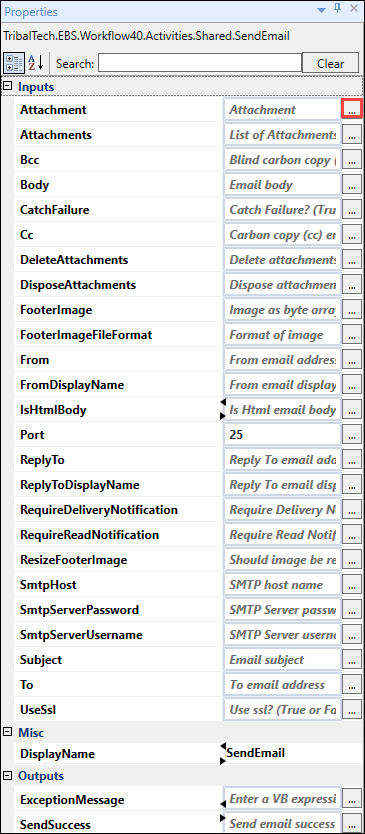
Clicking the ellipsis button adjacent to the relevant field opens the Expression Editor where you can enter the relevant code in the Visual Basic (VB) format.